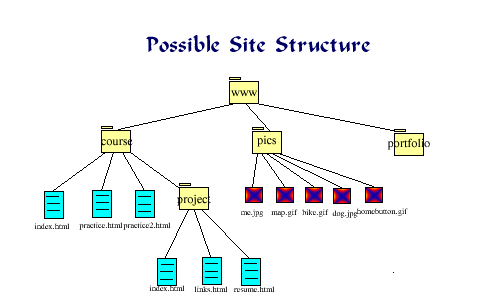
|
Here we go. This information on accessing the server always seems a little
daunting without someone right there beside you to answer your questions. Hopefully you have downloaded an FTP (or Fetch) program already. If not, go back to Assignment 1 and follow those steps. And you should have received a user name and password to access the server. Next you need to check the FTP information in the Course Documents. This will take you through the procedure to access the tiger server step by step. ----- One note: on WS-FTP there is a box you can check to "save password". (in Fetch it's under "shortcuts") This is a great way to shorten your access procedure for each time you connect to the server. HOWEVER, this also allows anyone else who uses your computer to access your web site and information without having to know your password. They could change your site or totally eliminate it with this access. You need to consider security issues anytime you use something like "save password". After you have transferred your practice.html file to the server, you should view it on-line. If you can't, then we need to look at several things. First, be sure you have the correct url --- upper/lower case, typos, missing info, www instead of web, etc. Second, you may go back to your raw code in the text editor. Check to be sure that everything is included -- this will be especially important when we do links and images. I have often found that by missing 1 quote mark everything from that point on (and sometimes before it) will disappear. And remember that if you make any changes, be sure to save the document, and then repost it to the server. From that point, if nothing has worked, e-mail me. Please, be very specific in what the problem is and what you have already done. Since we are not face-to-face, communication can be sped up with complete and specific information. Both the Commentary and Lemay talk about organization of the site. Even though you only have 1 page on-line right now, it is not to early to consider organization. (This is a really important piece to me and my German heritage) Especially for your final project (you are thinking about it, right?) you need to be considering the various levels of information and the organization of these levels. Below is an example of a site structure that may help. Notice that everything is placed in the www file (folder). There are 3 levels of information, and we'll talk much more about these later.
|
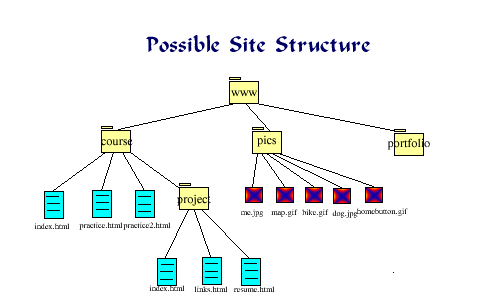
|
Return to Class Pages/Lesson Comments home page
or use the CourseInfo navigation buttons (or your browser's back button) to return to the course.